Before you continue
To give you the best possible experience please select your preference.
To give you the best possible experience please select your preference.


Phishing is one of the most common types of cyberattacks. In such attacks, cybercriminals use fake emails, text messages, or other communication channels to deceive users and trick them into revealing sensitive information, such as passwords, credit card details, or access credentials to information systems.
The attacker sends an email that appears to come from a trusted service or organization, such as a bank, the State Revenue Service, or Latvijas Pasts. These fraudulent emails typically:

To protect yourself from scams, watch for the following warning signs:
1. Sender's Address
Check whether the email address truly belongs to the service provider.
Scammers often use addresses with minor alterations (for example, "@paypa1.com" instead of "@paypal.com").
2. Poor Grammar and Language Style
Most official emails do not contain grammar or style errors. If you notice strange mistakes, it may be a phishing attempt.
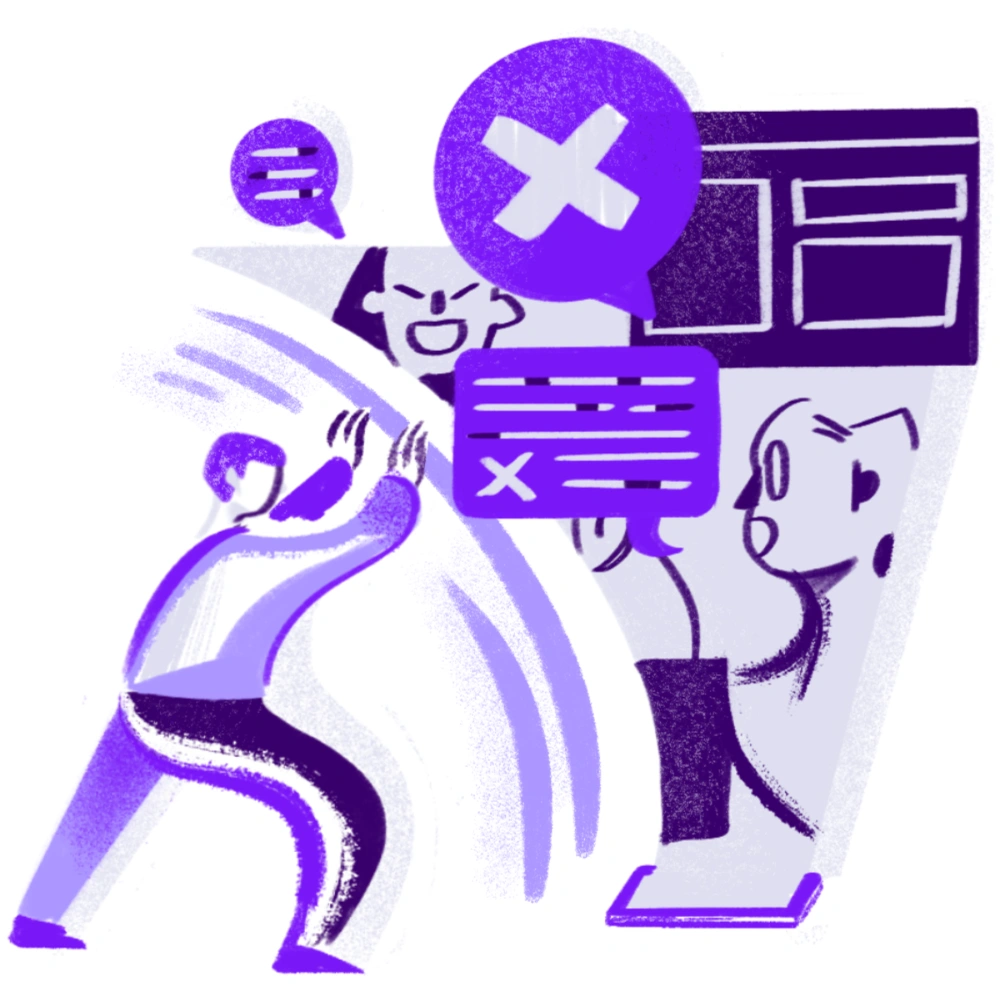
3. Sense of Urgency
"Your account will be closed!" or "You’ve won a prize!" – Such phrases are used to pressure you into taking immediate action.
4. Suspicious Links and Attachments
Check where a link leads before clicking (move your mouse over the link to see the destination).
Do not open attachments from unknown senders, as they may contain viruses or malware.
Paying close attention to emails can help protect your data and devices from malicious attacks
Sender: noreply@bankaserviss.lv
Subject: Important notification about your account!
Hello, [Your Name]! We have detected suspiciuos activity on your account. To ensure the security of your data, we have temporarily limited access to your account. To restore access please confirming your identity by clicking on the link below: Confirm Identity (bankabankakrapbank.com) If you will not perform this action within 24 hours, your account will be permanently blocked. We apologize for the incoviniences and thank you for your understanding. Best regards, Customer Service Team Your Bank
If you receive a suspicious email, follow these steps:
Do Not Open Suspicious Links or Attachments
Never enter your personal information or click on links that appear suspicious.
Report the Incident
Notify your IT department or service provider about the phishing email.
If you are a private user, contact the relevant service provider or CERT.LV (the Latvian Information Technology Security Incident Response Institution) via their website: www.cert.lv.

If you have already entered your information on a phishing platform, take these steps immediately:
1. Change Your Passwords
Update passwords for all accounts where the compromised password was used.
Choose complex and unique passwords for each account.
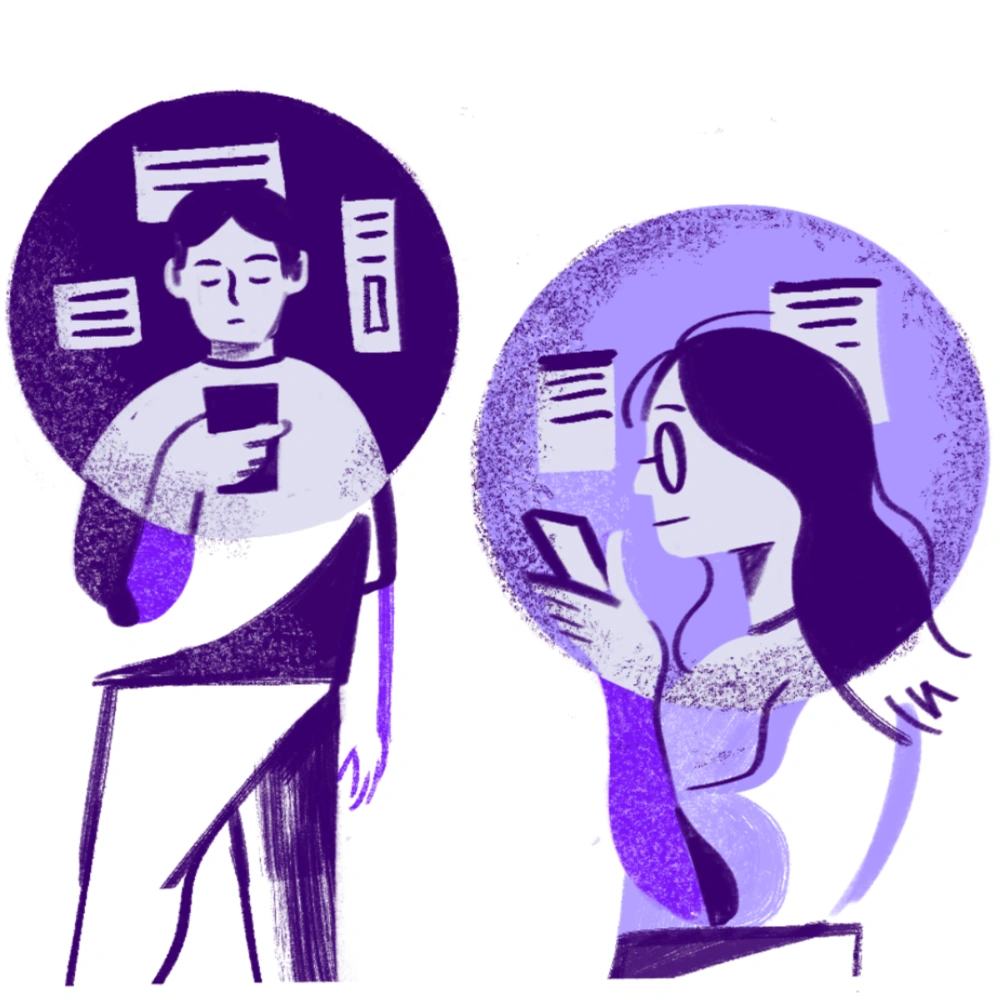
2. Enable Two-Factor Authentication (2FA)
Add an extra layer of security by enabling two-step verification on all online services where it's available.
3. Scan Your Device for Potential Threats
Use trusted antivirus software to scan your device and address any security vulnerabilities
4. Monitor Your Accounts
Always stay vigilant and act quickly to mitigate potential consequences for your security.

Educate Yourself Regularly
Use Secure Passwords and Password Managers
Be Cautious of Emails Requesting Sensitive Information